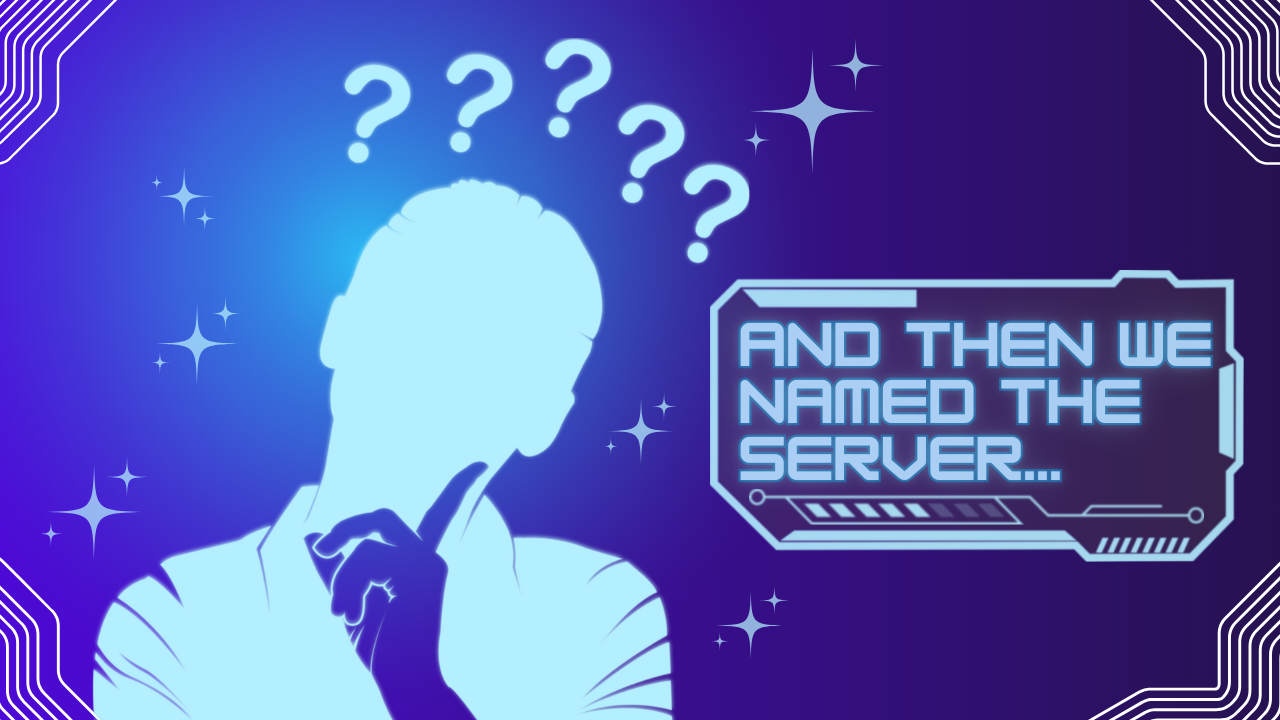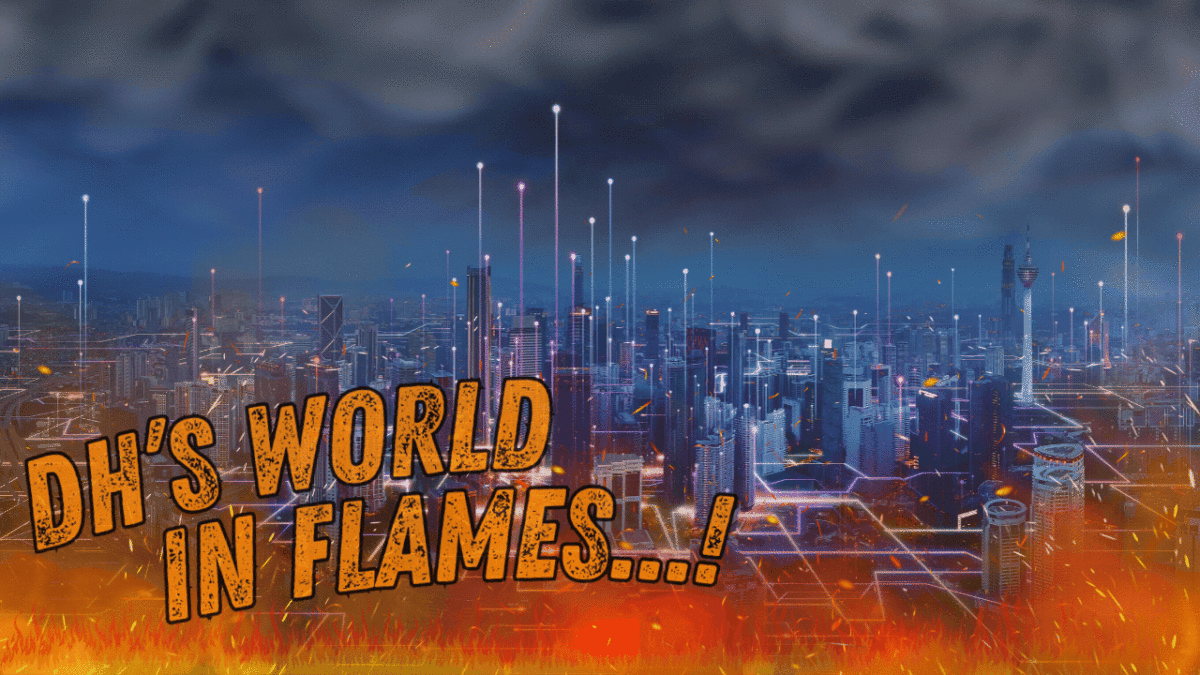Okay so for those of you new to the blog, when we left off (before the last post about my website woes), I was talking about how we decided on building a server to handle anything I could throw at it. Now before I go any further, I just want to establish that this is not going to be a “how to” so much as “what we’re doing.” Now where we’re going to go in a slightly different direction than most is that I want this server not only to be fully functional in all the ways we’ve talked about, but all of my projects will (hopefully) also have a thematic aesthetic to them as well.
For this project, we’re going to go with ideas that are inspired by the high tech inventions from Stark Industries, with our server being named JARVIS. In the end, JARVIS will have a hand in a lot of the things we do, and my plan is to at least simulate some of the high end features of JARVIS that are still a little beyond the scope of our budget. I’ve got ideas, and I’ve got lots of ’em, so let’s jump into the beginnings of what we’re doing.
Starting with the case for our server, I had chosen to mod a steel cabinet to house the networking gear, and I knew I wanted JARVIS to be in there. I’m coming from a background mostly in building PCs, so I looked at it (for right or wrong) like I was essentially building a giant computer case.
And so I chose a simple steel cabinet I found on Amazon to start the process. Then I used an angle grinder to cut holes for fans on both sides of the cabinet, to give good cross-ventilation throughout. I decided on eight fans dedicated to the upper area of the cabinet where JARVIS would live, running off of the server power supply. An additional eight fans were then built into the lower shelves where the networking equipment would be installed. These lower fans would be standalone units that were wired to run full time, plugged directly into the UPS for the networking equipment. Building all of this in our basement would allow me to take advantage of the cooler air below ground to keep all the components inside as cool as can be.

Looking at what we needed to run here, I chose to put not one but two APC 1200VA UPS (Uninterruptible Power Supply) units on the bottom of the cabinet, one dedicated to the network area, and the second one dedicated to JARVIS. We’re living in an area that has frequent storms, so I wanted to protect the best I could against power outages. I’m happy to say that while we’ve lost power a few times since we moved in, and we only lost our internet connection one time, after the power was out for close to three hours. When the power flickers, it’s completely unnoticed by our network, thanks to the dedicated UPS. Needless to say, I’m very satisfied with how that has kept up with our networking needs so far.
To get power to those, I drilled two holes in the left side of the cabinet with a simple step drill bit, and then installed 1 3/8″ rubber grommets in each to protect the cables from any rough edges left behind. You should be able to find these easily enough at your local hardware store or on Amazon like, I did. After that I ran the power cables for the two UPS units through these grommets to an outlet next to the cabinet. Easy as can be.

With the fans mounted in the case, I turned my attention to making sure we were getting clean air into the cabinet. Unfinished basements can be dusty and somewhat buggy, so I decided to add another feature to the mix. I ordered some 120mm fan covers with nylon filters from Amazon and mounted them outside the fans on the right side of the cabinet. This should (in theory) keep our cool air free of most dust, dirt, and spiders.

The end result gave me a cabinet that looks clean from the outside and keeps things clean and cool on the inside. I honestly couldn’t be happier with where things had gone to this point, and it made all the rest so much easier.
This is just the first installment of my Building JARVIS series, and we’ll leave off here for now. Until next time, get out and Build The World You Want!