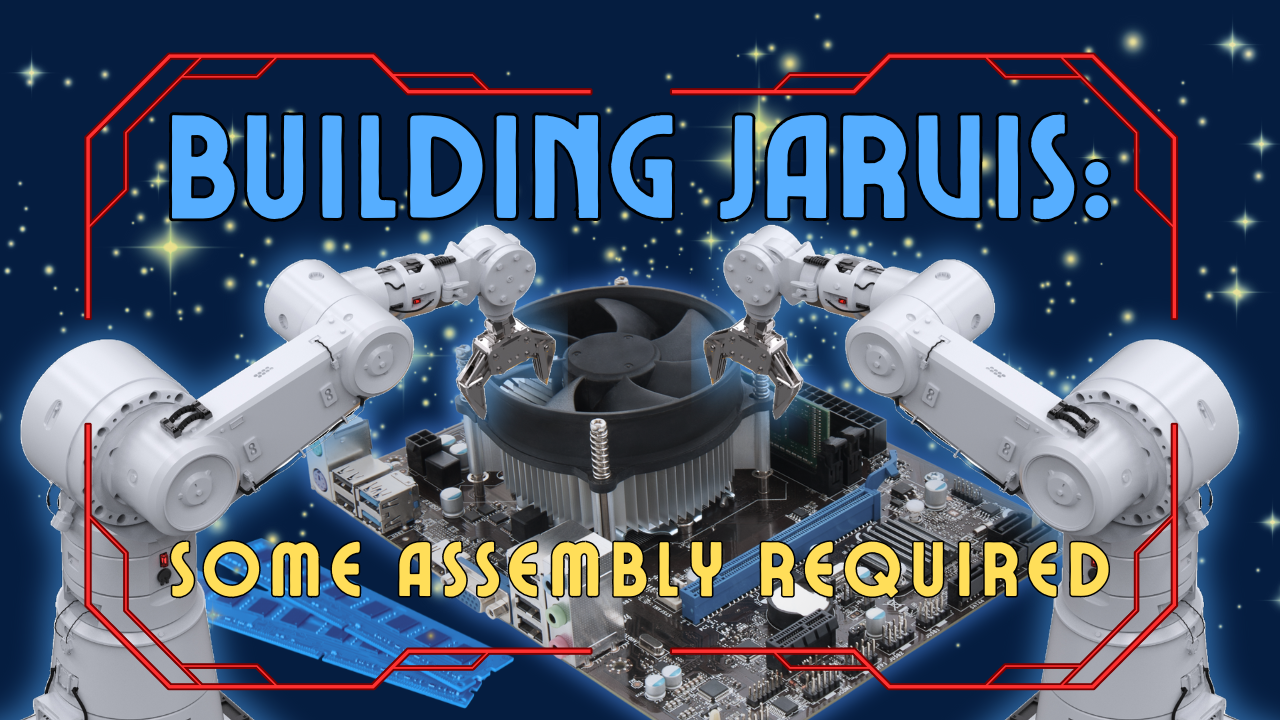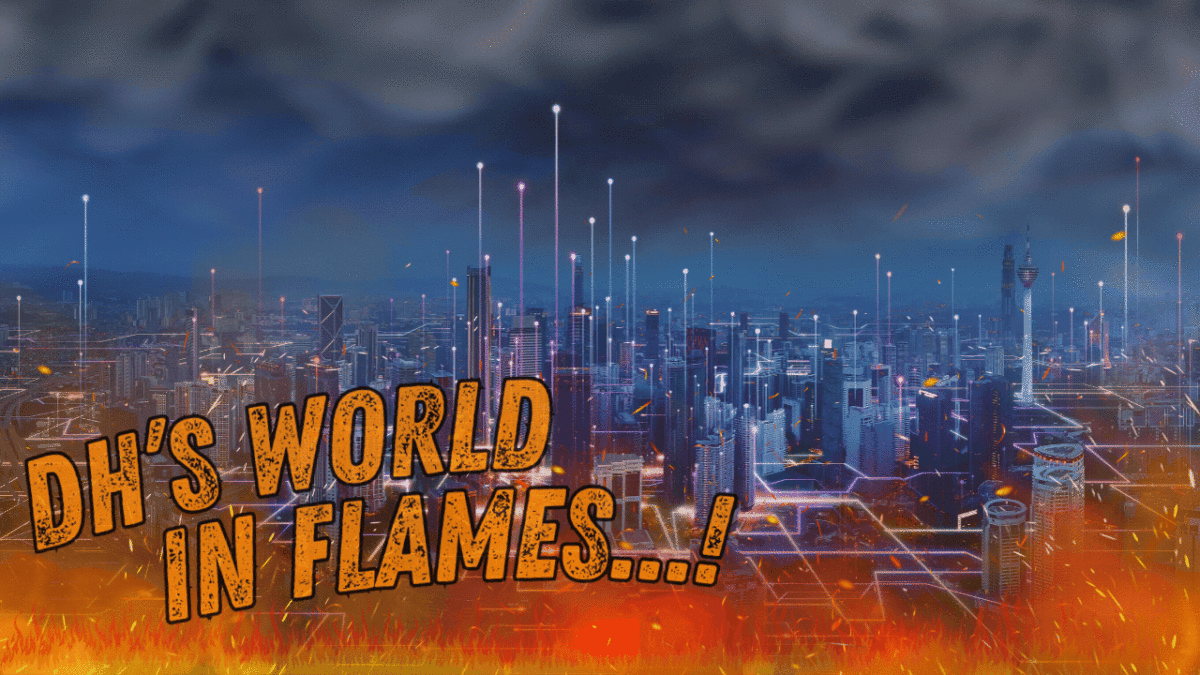So as I said in my last post, we went with Xfinity when we moved in here, as it was the only real option for high speed internet. I knew that wasn’t going to be a long term solution though, as we had some very specific goals for our home network.
Okay let me rephrase that a little. I knew that using their hardware in our home wasn’t a long term solution. I needed to have something a little more robust, something I could customize.
Now I’ve always liked to tinker with ideas and see what I can learn, what I can do to make things come to life with a little more than the standard format. It’s been that way since I was a kid, taking things apart and seeing how they could go back together in new ways that are better, or at least closer to what I was picturing in my head. That’s just my approach to things and always has been.
So I started looking online for better solutions, some of which I’ve implemented already, some I haven’t, and some of which I’m still just dreaming of. I knew I needed to have my own modem and router, replacing the standard Xfinity Gateway. No offense, Xfinity, but your hardware isn’t up to snuff for what we’re doing here. We need something a little beefier than the average consumer.
To put it in perspective, there’s three grown adults living here at the moment (or at least we’re all old enough to legally be considered adults). My fiancee and I both work from home. She’s a writer and artist, among other things, and most of her stuff is hosted in the cloud right now. I’m also a gamer, and there’s probably not a time of day where there isn’t some kind of streaming content being delivered to one device or another in this house – YouTube, Disney, Hulu, Max, Netflix, Amazon, Paramount, Peacock, plus whatever music services we’re all using. Now all of that seems normal enough, but something I wanted to have was the ability start moving projects from Dropbox and Google Drive to something we could host ourselves.
Going back to that whole “I’m a gamer” thing, I also wanted to host a game development server for occasionally working through some ideas that are still kicking around in my brain from an online game server project I was involved in for a while. I have too many Google Docs and Pinterest boards full of info for those projects that I’m not looking to share with anyone either, so I need to bring those in-house as well. Even stuff marked as private isn’t completely private if it’s not in-house.
I’m getting ahead of myself here though. Let’s get back to the network. In order to make all of that in-house stuff possible, we needed the infrastructure to support everything we wanted to do.
First thing’s first, we had to replace the Xfinity gateway.
After some research to make sure I still knew what I was doing, I went with the tried and true Arris Surfboard S33, which will handle speeds up to 2.5 Gbps. This covers our current needs as well as giving us some future proofing for when better speeds are available in our area.
With the cable modem out of the way, I set my sights on a fully wired router. I’d done some reading on different routers and networking gear, and I decided to go as cost effective as possible on this one, while making it relatively easy to manage everything. I was lucky to find some good deals and chose to go with TP-Link’s Omada SDN line.
TP-Link’s ER605V2 is getting a little long in the tooth but with the capacity to handle gigabit speeds, it’s more than sufficient to handle our Internet connection. Once that was in the mix, I added the Omada OC200 Hardware Controller to manage things, as I liked the web GUI and how easy it made management of the network.
The biggest piece of the puzzle though was going to be a managed network switch. I knew I wanted to have at least 16 ports or more, and after much deliberation, I chose to go with TP-Link’s Omada TL-SG3428 28 port switch (24x 1Gbps RJ45 ports plus 4x 1Gbps SFP ports).
I know a lot of people will ask why I didn’t go with a POE switch here, but quite frankly, it wasn’t needed as much as the extra ports will be.I don’t currently own any POE devices, and it will be a while until I’m going to be running Cat6A throughout the house to use it anyway.
I did make a mistake on my choice of Wireless Access Point though, which I’ll have to fix at some point. I went with a non-Omada access point from TP-Link, a TL-1801 Dual Band Wi-Fi6 Access Point . It isn’t part of the Omada ecosystem, but it seems to do well enough for us for now, with dual band access and support for multiple SSIDs and VLANs. Down the line, I’d like to upgrade to something like an EAP610 or EAP650 though.
Now as for why I needed to have this network setup in our home, part of what we talked about was having a server. And the more we talked about features we could and should have, the more it took shape as a much more robust platform than I’d initially thought of. And with that I had to start planning for a very specific set of criteria to fill our needs.
I’ll talk more about what (or who?) is coming in to help provide those solutions next time. Until next time, remember to get out there and build the world you want to play in!